All tenants, owners and sharing owners receive a payment swipecard containing a unique identification number. The card itself has no value and can not be used to make payments to any other organisations or to get details of your account.
This card should be used to support any payments you make as it automatically identifies your account. If for any reason you have not received your payment card, or you have lost or damaged it, please contact us on 0141 440 2244 so that we can send you a replacement card as soon as possible.
Set up a Direct Debit
Paying your account by Direct Debit offers a hassle-free solution to those who worry about paying their bills on time. You will need to have a bank or building society current account before you can set up this facility. A Direct Debit is an instruction from a customer to a bank or building society authorising an organisation to collect amounts directly from their account, as long as the customer has been given advance notification of the collection amounts and dates. Every Direct Debit is protected by three main safeguards; an immediate money back guarantee from the bank or building society if an error is made, advance notification if the date or the amount of the Direct Debit changes and ultimately, the right to cancel your Direct Debit at any time.
Pay via phone
Call our office during working hours
You are able to call us on 0141 440 2244 or visit our offices at 65 Golspie Street to make a payment using your debit card.
Call an automated service 24/7
DIAL 0844 557 8321 – Have your payment card and a pen handy with your debit or credit card, available 24/7. Each time you use this automated service you will be given an authorisation code as proof of payment, which you should note for safe keeping
Pay online
VISIT allpay – You are required to register online before making your first payment. When you come to make your payment, have your payment card handy with your debit or credit card. Log on to www.elderpark.org, then to pay your rent and factoring charges click on the www.allpay.net link. Available 24/7.
Pay via Mobile App
USE THE ALLPAY PAYMENT APP – Debit or credit card payments can be made at your convenience 24/7 through the allpay Payment App, available to download for free for Apple, Android and Windows smartphones: Visit www.allpay.net/app for more information.
Pay via SMS
SEND A TEXT MESSAGE – Use your payment card and debit or credit card to register at www.allpayments.net/textpay. Text ‘pay’ plus the text code you set up during registration along with the amount you want to pay and your password (the last four digits of your debit or credit card) to 81025. Available 24/7.
Pay in person

Use your payment card to pay at any Post Office and wherever you see the PayPoint logo (convenience stores, newsagents, supermarkets, and service stations).
Need some more help?
|
|
|
|